Video is becoming more popular than ever on social media, and it has the potential to earn you much better reach and engagement than posts that only feature photos (Read, 2016).
Beyond shooting simple video from your smartphone, though, how can you take your videos to the next level so they really stand out? Fortunately, creating eye-catching videos—with voiceover, text overlay and/or moving graphics—doesn't have to be time-consuming or complex. Being able to add subtitles or text to your videos is especially handy considering an estimated 85% of videos on Facebook are viewed with the sound off (Peters, 2016).
Check out these video-making tools—all free or just a couple of bucks—for mobile and/or desktop. They can help you quickly and easily turn your photos and video into marketing pieces that will command attention on social media.
Videoshop (Apple, Android, Windows; $1.99)
This thorough yet budget-friendly app allows you to integrate music, choose filters, select slow motion or speed up a video, insert subtitles, merge two or more clips together, place photos on top of video and edit out parts you don’t want. There’s also a handy guide to tell you when your video reaches the time limits imposed on social channels, such as Instagram.
Diptic Video (Apple; $1.99)
A little more barebones compared to the Videostop app, Diptic Video lets you create video collages with a music soundtrack. Insert up to four different videos into a collage frame of your choice and set the videos to play either simultaneously or sequentially. You can also add still photos into the collage if you don’t want every frame to contain a video.
Note: There’s a related app out there for iOS, Android and Windows called just Diptic. This one allows you to add text and create animated collages (where an image slides into the foreground and then back again) using both still pics and videos. Heads up, though, that in-app purchases include having to pay for the removal of Diptic’s watermark from your creation (alternatively, Diptic Video doesn’t appear to include a watermark).
Adobe Spark Video (Apple, web; free)
Images that are in motion grab attention on social media—and the movement doesn’t necessarily have to be a video. Adobe Spark Video is the perfect app for anyone who wants to create video-like posts without going to the trouble of shooting an actual video. Simply upload whatever photos you want to use and they will play as a slideshow. You can also search photos provided within the app that are available for you to use under Creative-Commons licensing.
Edit the order of photos, add title cards with whatever text you want and/or record voiceover to tell a story within your animated creation. (Now also available: The ability to include video clips in the mix.) Note: There’s also a free web version of Adobe Spark Video that offers the same features as the mobile version.
Animoto (Apple, Android, web; free)
Make slideshows using still photos, videos or a combination of the two. Add music, intro/outro cards with text, and more. The app is free, but it offers just the basics. For example, you can only upload videos that are five seconds or shorter. Get additional features, like the ability to use longer videos and options for HD video, with a monthly subscription. Paid web version also available.
Bonus Apps
Other apps that help you create eye-catching motion on social media include these free ones from Instagram: Boomerang and Hyperlapse. Use Boomerang (Apple, Android) to create mini videos on a continuous loop. The app shoots a burst of photos then puts them together to create a final product that looks like a GIF. With Hyperlapse (Apple), you can film on-the-spot time-lapse videos and then adjust them to play at up to 12 times the normal speed.
References
Peters, B. (2016). A Video Marketing Guide on Creating Epic Content for Facebook, Snapchat, Twitter and More.
Read, A. (2016). 3 Unusual Lessons We Learned by Studying Over 16 Million Posts (And 100,000 Brands) on Social Media.




 by
by 





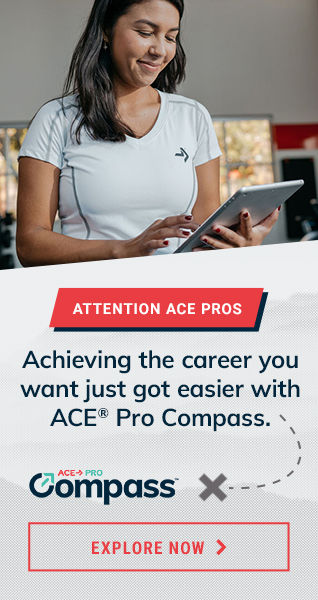
 by
by