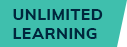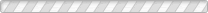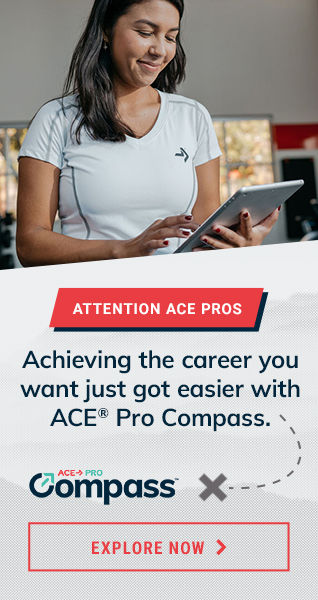A Woman’s Guide to Gaining Muscle with Weight Training

This woman’s guide to gaining muscle begins by explaining key principles and concludes with a sample muscle-building workout. Look no further for everything you need to know about how women can gain muscle.
Read More